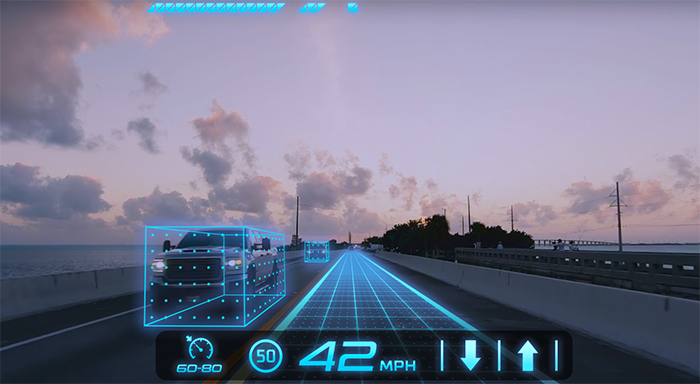
Augmented Reality Development Tools for Beginners: Your Comprehensive Guide to Immersive Creation
Embarking on the journey of augmented reality (AR) development can seem daunting, but with the right augmented reality development tools for beginners, it's more accessible than ever. This guide will demystify the landscape, providing a clear path for anyone eager to create captivating immersive experiences. Whether you dream of building interactive filters, educational apps, or engaging marketing campaigns, understanding the foundational tools is your first crucial step. Dive in to discover the platforms that empower aspiring AR creators to bring their digital visions into the real-world environment, transforming how we interact with technology and our surroundings.
The Dawn of AR: Why Beginners Should Dive In
Augmented reality is no longer a futuristic concept; it's a rapidly expanding field transforming industries from gaming and retail to education and healthcare. For beginners, this presents an unparalleled opportunity. The demand for skilled AR creators is skyrocketing, and the entry barriers are significantly lower than many imagine, thanks to intuitive AR development kits and powerful software. Learning AR development means equipping yourself with skills for a future-proof career, contributing to cutting-edge innovations, and unleashing your creative potential in a truly dynamic medium. The ability to overlay virtual objects onto our physical world opens up endless possibilities for engaging and practical applications.
Understanding the Core Components of AR Development
Before diving into specific tools, it's vital to grasp the fundamental elements that power any AR experience. At its heart, AR relies on a combination of hardware and software working in harmony. This typically includes a device's camera to capture the real world, sensors (like accelerometers and gyroscopes) to understand device orientation, and advanced computer vision algorithms to track surfaces and objects. The software then renders 3D models and other digital content, seamlessly blending them with the live camera feed. Interaction elements, like touch or gesture controls, allow users to manipulate these virtual objects. Understanding these core components helps in appreciating what each development tool brings to the table and how they simplify complex processes for beginners.
Top Augmented Reality Development Tools for Beginners
The market offers a diverse range of AR development tools, each with its strengths and ideal use cases. For those just starting, selecting a tool that balances power with a gentle learning curve is paramount. We'll explore some of the most popular and beginner-friendly options available today.
Unity with AR Foundation: The Industry Standard for Mobile AR
- Why it's Popular for Beginners: Unity is arguably the most widely used game engine globally, and its versatility extends seamlessly into AR development. For beginners, Unity offers a highly visual development environment, extensive documentation, and a massive, supportive community. The sheer volume of tutorials and learning resources available makes the initial learning curve far less intimidating.
- AR Foundation: Unity's native AR SDK, AR Foundation, acts as a unified API that allows developers to write code once and deploy AR experiences across multiple platforms, including iOS (ARKit) and Android (ARCore). This cross-platform capability is a huge advantage, saving significant development time and effort. It handles core AR functionalities like plane detection, image tracking, face tracking, and object tracking, abstracting away the underlying complexities of device-specific AR SDKs.
- Key Features:
- Visual Scripting (Bolt/Unity Visual Scripting): For those who prefer a less code-heavy approach, Unity's visual scripting solutions allow you to create logic without writing traditional code, using nodes and connections.
- Asset Store: A vast marketplace for 3D models, textures, animations, and pre-built AR assets, accelerating development.
- Rich Editor: A powerful editor for scene composition, animation, and testing directly within the environment.
- Cross-Platform Deployment: Easily build for iOS, Android, and other platforms.
- Practical Advice: Start by downloading Unity Hub and installing the latest LTS (Long Term Support) version of Unity. Then, add the AR Foundation package via the Package Manager. Focus on learning the basics of Unity's interface, creating simple scenes, and experimenting with AR Foundation's sample projects. Many free online courses are specifically designed for Unity for beginners and AR Foundation.
Unreal Engine: High-Fidelity AR Experiences with Visual Scripting
- Strengths for Beginners: While often perceived as more complex than Unity, Unreal Engine has made significant strides in accessibility, particularly with its powerful Blueprint visual scripting system. If your goal is to create AR experiences with stunning, high-fidelity graphics and cinematic quality, Unreal Engine is an excellent choice. It excels in delivering visually rich interactive applications.
- Blueprint Visual Scripting: This node-based interface allows developers to create complex game logic and AR interactions without writing a single line of C++ code. For beginners, this is a game-changer, enabling rapid prototyping and iteration.
- When to Choose It: Opt for Unreal Engine if your project prioritizes visual realism, advanced lighting, and complex physics. It's particularly well-suited for architectural visualization, large-scale industrial AR, or immersive storytelling experiences where graphical fidelity is paramount.
- Learning Curve for Beginners: While Blueprint simplifies logic, understanding Unreal's powerful rendering pipeline and asset management can take more time than Unity. However, the investment pays off with unparalleled visual quality.
WebAR Frameworks (e.g., A-Frame, AR.js): Browser-Based AR for Web Developers
- Browser-Based AR: WebAR allows users to experience augmented reality directly through their web browser, without needing to download a dedicated app. This significantly lowers the barrier to entry for users and makes content highly shareable. For web developers, this is a natural extension of their existing skills.
- A-Frame: Built on top of Three.js, A-Frame is an open-source web framework for building virtual reality (VR) and AR experiences with HTML. It uses custom HTML elements, making it incredibly intuitive for anyone familiar with web development. You can define 3D scenes and interactions directly in your HTML code.
- AR.js: A lightweight library that works with A-Frame (and Three.js) to bring AR capabilities to the web. It's known for its fast, efficient image tracking and marker-based AR. For beginners, setting up a simple marker-based AR experience with AR.js can be done in just a few lines of HTML.
- Simplicity for Web Developers: If you have a background in HTML, CSS, and JavaScript, WebAR frameworks offer the fastest route to creating your first AR experience. They leverage familiar web technologies, making the learning curve very gentle.
- Accessibility: The "no app download" aspect makes WebAR highly accessible, perfect for marketing campaigns, interactive product showcases, or quick educational experiences.
No-Code/Low-Code AR Platforms (e.g., Spark AR Studio, Lens Studio, ZapWorks, Blippar)
- Ease of Use: These platforms are specifically designed for creators who want to build AR experiences without writing any code. They typically feature intuitive drag-and-drop interfaces, visual editors, and pre-built templates, making them truly beginner-friendly tools.
- Spark AR Studio (Facebook/Instagram): Used to create AR effects and filters for Instagram and Facebook. It's incredibly popular for social media marketing, personal expression, and light gaming. It offers a visual programming patch editor, making complex interactions achievable without coding.
- Lens Studio (Snapchat): Similar to Spark AR, Lens Studio allows creators to build AR Lenses for Snapchat. It provides robust tools for face tracking, world tracking, and even custom scripting using JavaScript for advanced effects.
- ZapWorks (Zappar): Offers a suite of tools for various AR needs, from web-based AR to app-based experiences. Their "Designer" tool is a no-code drag-and-drop editor, while their "Studio" offers more advanced features for those comfortable with scripting.
- Specific Use Cases: These platforms are ideal for social media filters, interactive marketing, educational snippets, and rapid prototyping AR ideas. They excel at creating engaging, shareable content quickly.
- Limitations: While easy to use, they often have limitations in terms of customizability, complex logic, and deep integration compared to full-fledged engines like Unity or Unreal. They are often tied to specific platforms (e.g., social media apps).
Choosing the Right AR Development Tool: A Beginner's Guide
Selecting the best augmented reality development tool for your first project depends on several factors. Consider these points carefully:
- Project Scope and Ambition:
- Simple Social Filters/Marketing: Spark AR Studio or Lens Studio are perfect for quick, engaging content.
- Interactive Web Experiences: A-Frame/AR.js for browser-based AR.
- Cross-Platform Mobile Apps (Games, Utility): Unity with AR Foundation is the go-to.
- High-Fidelity Visuals/Complex Simulations: Unreal Engine if visual quality is paramount.
- Your Background and Learning Style:
- No Coding Experience: Start with Spark AR Studio, Lens Studio, or ZapWorks Designer.
- Web Development Background (HTML, CSS, JS): Explore A-Frame and AR.js.
- Interest in Game Development/3D: Unity or Unreal Engine. Unity often has a gentler initial learning curve for beginners.
- Target Platform and Audience: Do you want your AR experience on Instagram, Snapchat, a standalone mobile app, or directly in a web browser? Your target platform will heavily influence your tool choice.
- Community Support and Resources: Unity boasts an enormous community, extensive documentation, and countless tutorials, which is invaluable for beginners. Unreal Engine also has strong community support, though perhaps less focused on absolute beginners in AR.
- Monetization Goals: If you plan to monetize a standalone app, Unity or Unreal Engine provide more robust frameworks for in-app purchases and ads. Social media platforms have their own monetization models for creators.
Actionable Tip: Don't try to learn everything at once. Pick one tool that aligns with your immediate goals and focus on mastering its basics before branching out. Many core AR concepts (tracking, rendering virtual objects, user interaction) are transferable between platforms.
Essential Skills for Aspiring AR Developers
While choosing the right tool is important, becoming a proficient AR developer involves more than just software mastery. Cultivating a few key skills will significantly enhance your journey:
- Basic 3D Modeling and Asset Creation: You don't need to be a professional 3D artist, but understanding how to import, scale, and manipulate 3D models is crucial. Familiarity with software like Blender (free and open-source) for basic model creation or modification is highly beneficial.
- Understanding UI/UX for AR: Designing intuitive user interfaces and compelling user experiences in AR is different from traditional apps. Consider how users will naturally interact with digital content overlaid on the real world. Think about factors like field of view, spatial awareness, and natural gestures. Developing strong AR design principles is key.
- Problem-Solving and Debugging: Like any form of development, AR will present challenges. The ability to break down problems, research solutions, and debug your creations is an invaluable skill.
- Mathematics and Physics (Basic): A foundational understanding of vectors, matrices, and basic physics can help when dealing with spatial transformations, object movement, and interactions in 3D space.
- Iterative Development: AR projects often benefit from a rapid prototyping and iteration cycle. Start small, build, test in the real world, gather feedback, and refine. This approach helps in discovering what works best in an immersive context.
Getting Started: Your First AR Project
Ready to build your first AR experience? Here's a simplified roadmap:
- Define Your Idea (Keep it Simple!): For your very first project, aim for something straightforward. Examples: a simple virtual object appearing on a flat surface, an image-tracked animation, or a basic face filter. Avoid overly ambitious projects initially.
- Choose Your Tool: Based on the guidance above, select the augmented reality development tool that best fits your idea and skill level.
- Learn the Basics: Follow official tutorials, online courses, or YouTube guides for your chosen tool. Focus on core functionalities: setting up a project, importing assets, adding AR capabilities (like plane detection), and basic interactions.
- Gather/Create Assets: Find or create the 3D models, images, and audio you'll need for your project. Many free asset libraries are available online (e.g., Sketchfab, Poly Pizza).
- Build and Iterate: Start building your project piece by piece. Test frequently on your target device. Don't be afraid to experiment and make mistakes; that's how you learn.
- Test in the Real World: AR experiences are highly dependent on the real-world environment. Test your app in various lighting conditions and on different surfaces to ensure robustness.
- Share and Get Feedback: Once you have a working prototype, share it with friends or online communities. Feedback is crucial for improvement and for understanding how users interact with your creation.
Remember, consistency is key. Dedicate regular time to practice, even if it's just 30 minutes a day. The world of AR programming and development is vast, but with a structured approach and the right tools, you'll be creating compelling mobile AR apps and experiences in no time. Explore documentation, engage with developer communities, and never stop experimenting. The journey into spatial computing is an exciting one!
Frequently Asked Questions
What is the easiest AR development tool for a complete beginner?
For a complete beginner with no prior coding experience, Spark AR Studio (for Instagram/Facebook filters) or Lens Studio (for Snapchat Lenses) are generally considered the easiest to start with. They offer highly visual, drag-and-drop interfaces and are designed for rapid creation of engaging, shareable immersive experiences. If you have some web development background, WebAR frameworks like A-Frame with AR.js are also very accessible.
Do I need to know coding to develop AR apps?
Not necessarily for all augmented reality development tools for beginners. As mentioned, platforms like Spark AR Studio, Lens Studio, and the "Designer" module of ZapWorks are no-code or low-code, allowing you to create AR experiences using visual scripting or drag-and-drop interfaces. However, for more complex or custom mobile AR apps, especially those built with Unity or Unreal Engine, a basic understanding of programming (Cfor Unity, C++ or advanced Blueprint for Unreal) will greatly expand your capabilities and the types of projects you can undertake. Many beginner-friendly tutorials exist to teach these coding basics specifically for AR.
What kind of computer do I need for AR development?
The requirements vary depending on the chosen AR development tool. For no-code platforms like Spark AR or Lens Studio, a modern mid-range laptop or desktop computer with a decent processor (Intel i5 or equivalent), 8GB-16GB RAM, and integrated graphics is usually sufficient. For more demanding engines like Unity or Unreal Engine, especially if you're working with complex 3D models or high-fidelity graphics, you'll benefit significantly from a more powerful machine. Aim for an Intel i7/Ryzen 7 processor or higher, 16GB-32GB RAM, and a dedicated GPU (NVIDIA GeForce RTX series or AMD Radeon RX series) with at least 6GB-8GB VRAM. A good internet connection is also crucial for downloading SDKs and assets.
How long does it take to learn AR development?
Learning AR development is an ongoing process, but you can create your first simple AR experience in a matter of hours or days with beginner-friendly tools like Spark AR or WebAR frameworks. To become proficient enough to build more complex interactive applications or unique mobile AR apps using Unity or Unreal Engine, it might take several weeks to a few months of dedicated learning and practice. Mastery, like any skill, comes with consistent effort over a longer period, often years. The key is to start small, build projects frequently, and continuously learn new techniques and features.

0 Komentar